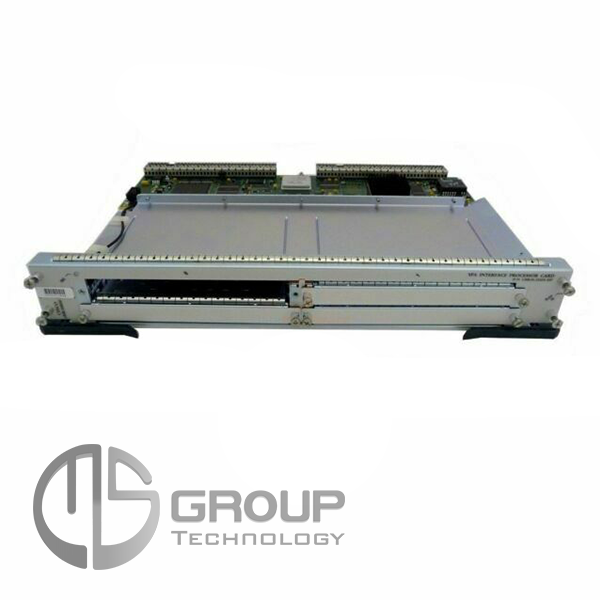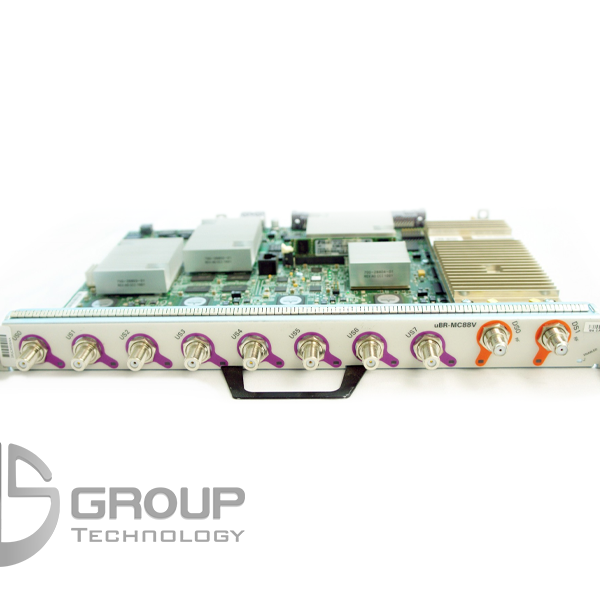CISCO EPC3928S is a multi-functional device used to connect a large number of devices to the internet or another WAN. This device provides cable modem services (decoding analog signals to digital and vice versa), a network switch (4 Ethernet ports), a Wireless Access Point for wireless connectivity, and an analog telephone adapter used to connect standard analog phones to a digital phone system (such as VoIP).
POWER – ON state, the gateway has power.
DS – ON state, the gateway is receiving data from the cable network.
US – ON state, the gateway is sending data to the cable network.
ONLINE – ON state, the gateway is registered on the network and fully operational.
ETHERNET 1-4 – ON state, the device is connected to one of the Ethernet ports. Blinking indicates that data is currently being transmitted over the Ethernet connection.
USB – ON state, the device is connected to the USB port. Blinking indicates that data is currently being transmitted over the USB connection.
WIRELESS LINK – ON state, the Wireless Access Point is operational. Blinking indicates that data is currently being transmitted over the wireless connection. OFF state indicates that the user has turned off the Wireless Access Point.
WIRELESS SETUP – OFF state, wireless setup is not active. Blinking indicates that the user has activated wireless setup to add new wireless clients to the wireless network.
TEL1 – ON state indicates that the telephone service is enabled. Blinking indicates that data is currently being transmitted over line 1, while OFF state means that the telephone service for TEL1 is turned off.
TEL2 – ON state indicates that the telephone service is enabled. Blinking indicates that data is currently being transmitted over line 2, while OFF state means that the telephone service for TEL2 is turned off.
BACK PANEL
ON/OFF – Used to power on/off the gateway without removing the power cable.
POWER – Used to connect the AC adapter to the gateway.
TELEPHONE 1 and 2 – Two RJ-11 ports used to connect phones and fax machines to the internet or PSTN network (telephone network).
USB – Used to connect devices via the USB port.
ETHERNET 1-4 – Four RJ-45 Ethernet ports allow computers to connect to the internet network.
RESET – Pressing the reset button restarts the gateway, and holding the same button for more than 10 seconds resets the home gateway to factory settings.